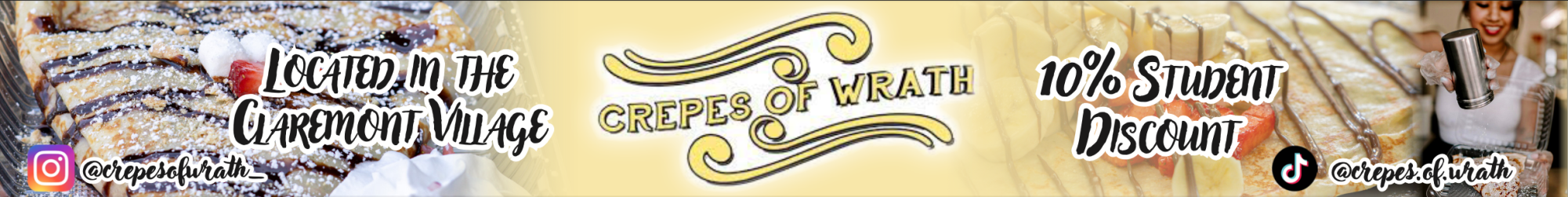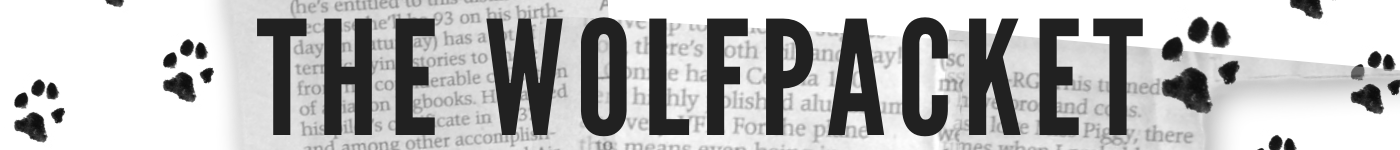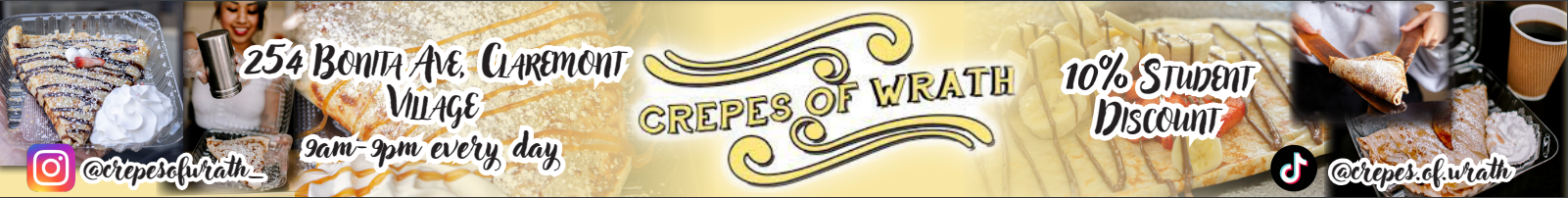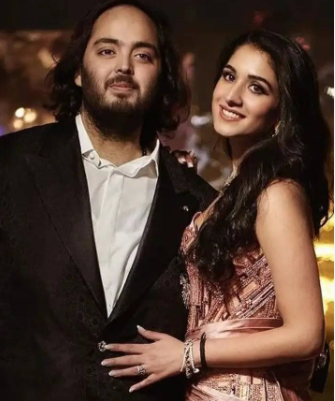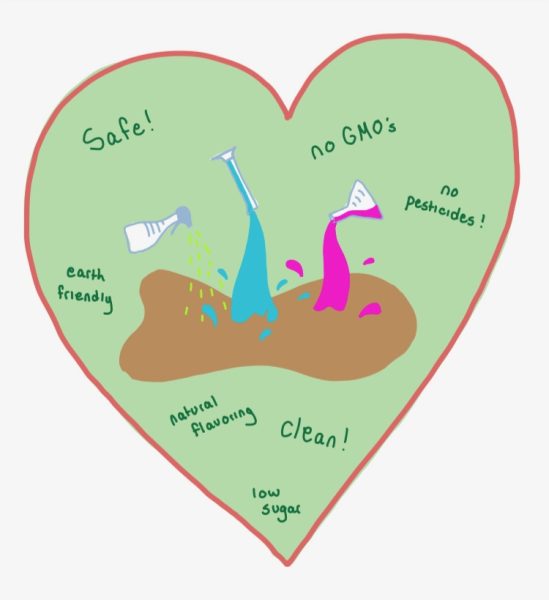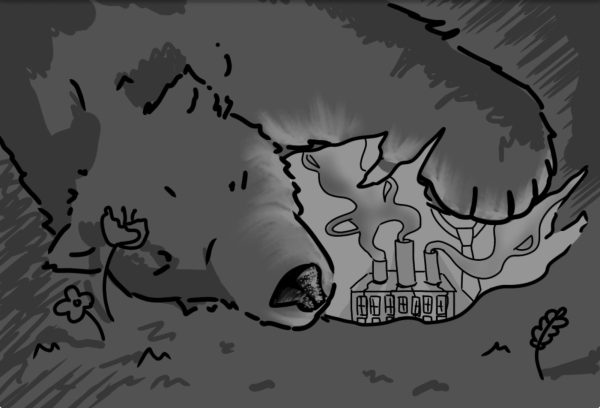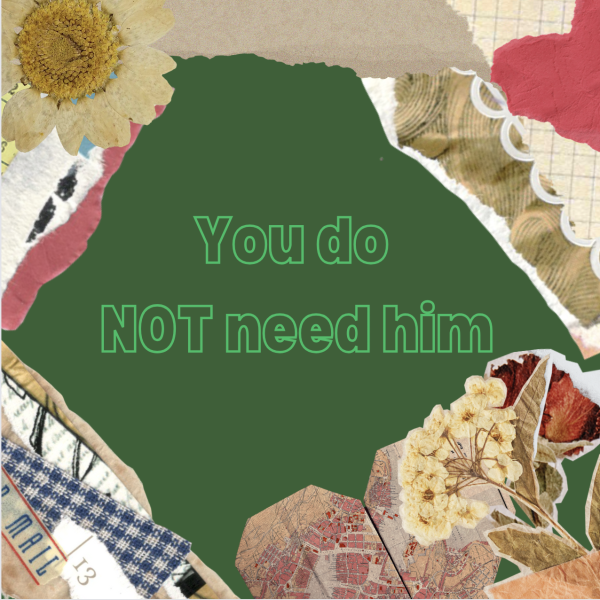This Canvas Is Not Approved by Artist Bob Ross
When one hears the word “canvas,” the first thought that comes to mind may be a beautiful painting or even Bob Ross himself. But when CHS students, faculty, and parents hear “canvas,” only darkness and despair are elicited. Two years ago, the CUSD decided to replace the outdated operating system, MOODLE, because it was almost impossible to access on iPads, making it difficult for students to find assignments and notes. Canvas is used by many colleges and higher learning facilities and thus became the new system of choice. However, students’ experiences with Canvas have presented a number of technical difficulties and inconveniences. Such problems can be resolved quite simply by the application of Google Classroom. Unlike substandard Canvas, Google Classroom is free, consistent, and reliable.
Canvas constantly has technical problems that have not been fixed despite constant updates. Its files do not load on school iPads, are often blocked by a filter, and may not even appear at all. With all of the time wasted trying to remedy these issues, more productive things could have been accomplished. Canvas also does not hold up on either end, for teachers or students. Nothing is worse than putting in effort and time in hopes of receiving a good grade or planning a lecture, and not having work saved. Every year when a new file or module has to be accessed, situations in which the folder is not accessible or does not exist frequently erupt. This can be incredibly frustrating when both teacher and student wish to complete their work.
In addition to this, the Canvas page frequently crashes, both on its website and app. On the Canvas website, there is a page that asks the user, “Is It Reliable?” Quite ironically, when the tab is opened an error message appears on the screen. It is also difficult to find the correct Canvas link because of its different domains for many districts. For example, the first link that appears on a search engine is not CHS’s Canvas page, so logging on can be quite irritating for someone who does not know that the correct link is under “Student Links” on the CHS website.
Almost all other apps used for education are owned by Google and are thus connected. Files from Google Docs are directly linked to Google Drive and Google Classroom. This close connection makes uploading assignments extremely easy. Google files can also be accessed from multiple devices, which makes them effortless for students to access at home. Uploading Google files to Canvas, however, takes longer than uploading PDFs directly from a device. All these factors legitimize Google Classroom’s reliability. The reason why Canvas is often more widely used than Google Classroom, however, is because it has partnered with Turnitin.com. Now the plagiarism checker can only be used through Canvas, pushing more incoming faculty to use Canvas. Regardless of this minor advantage, the Google system is simpler and overall easier to use.
The Canvas website advertises its compatibility with students by claiming, “Canvas for K-12 —- Peanut Butter, meet Jelly!” In CUSD’s experience this may not be true, but hopefully more options besides Google Classroom and Canvas will develop in order to fix CHS’ current technological issues raised by Canvas.
Hello there! Our goal is to provide relavent, engaging journalism for readers of all ages. Your donation will support the student journalists of the Wolfpacket at Claremont High School, and will allow us to purchase equipment, print our monthly issues, and enter in journalism competitions. We appreciate your consideration!
Elie Schwartz a new-comer to the wolfpacket. She is currently a senior who loves watching tv and movies: as well as spending time with her friends, family...