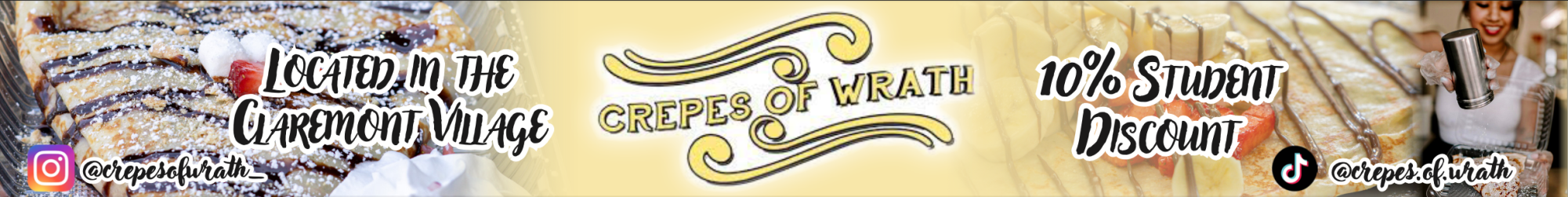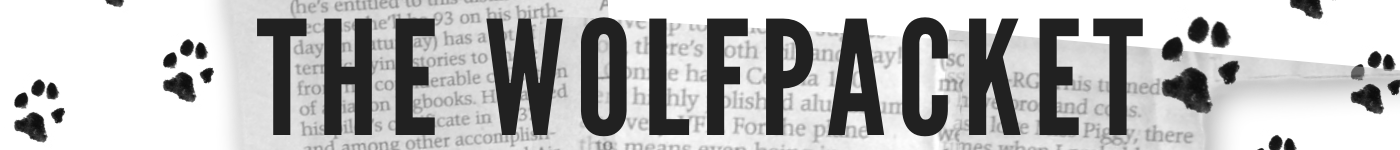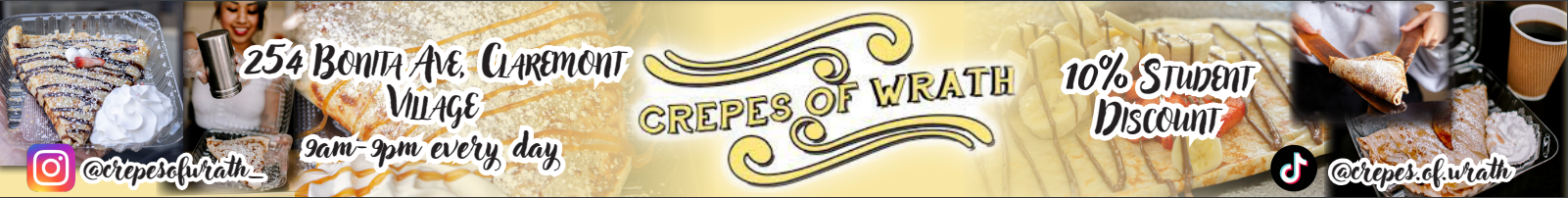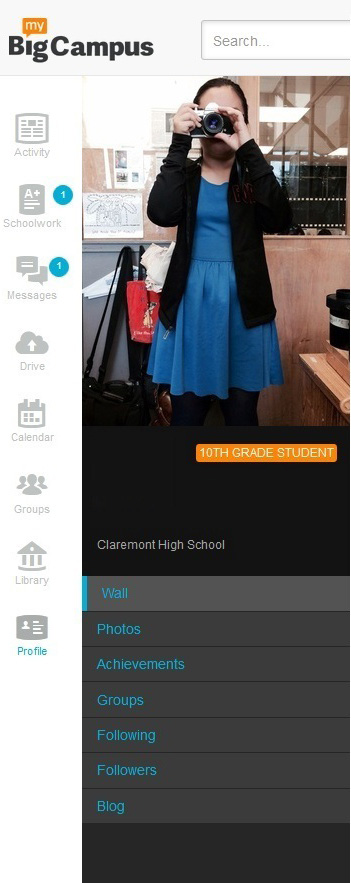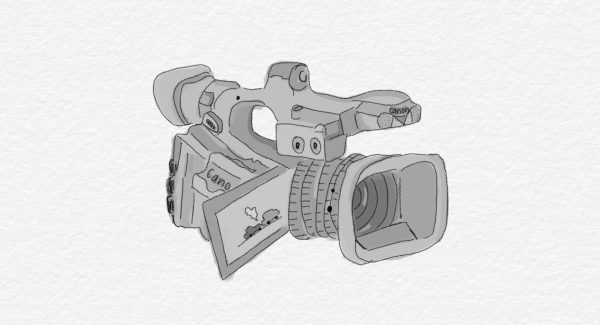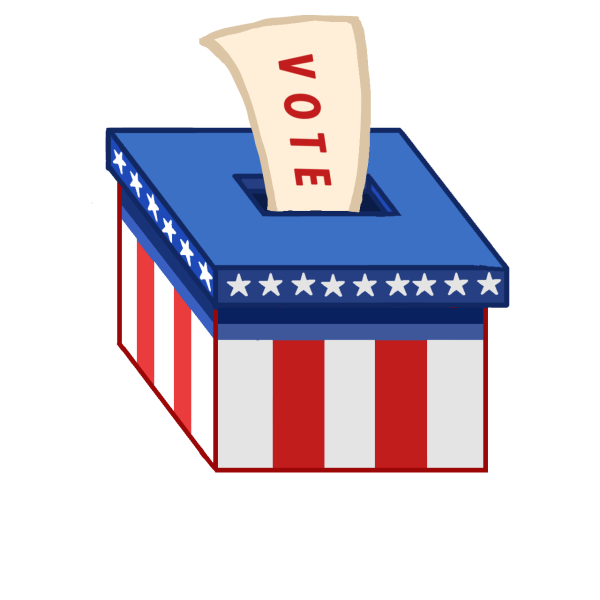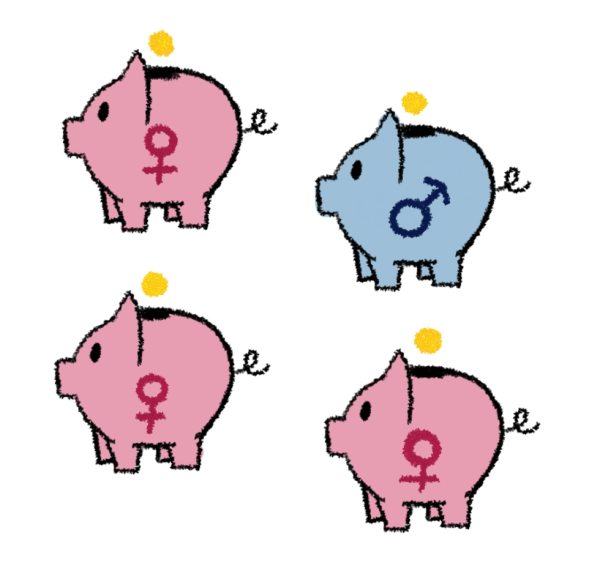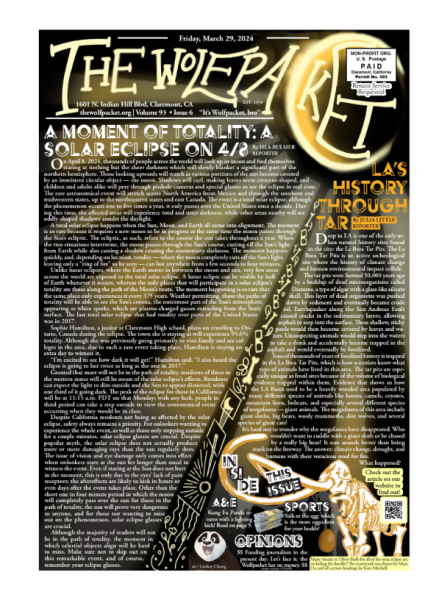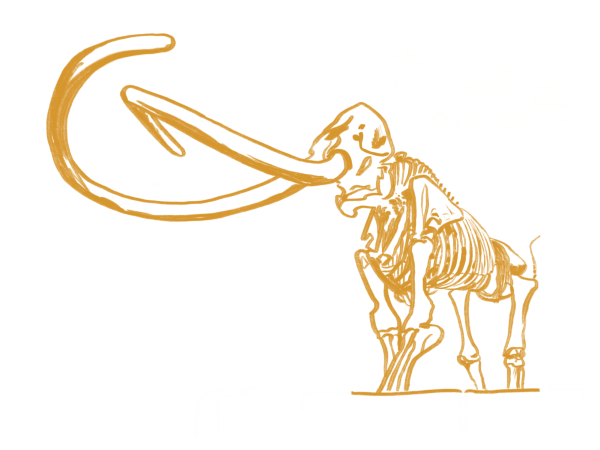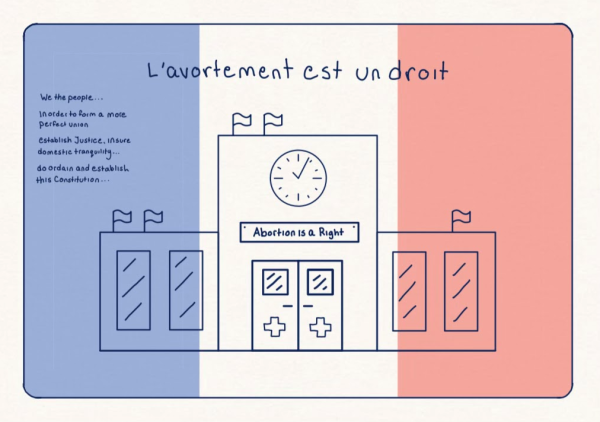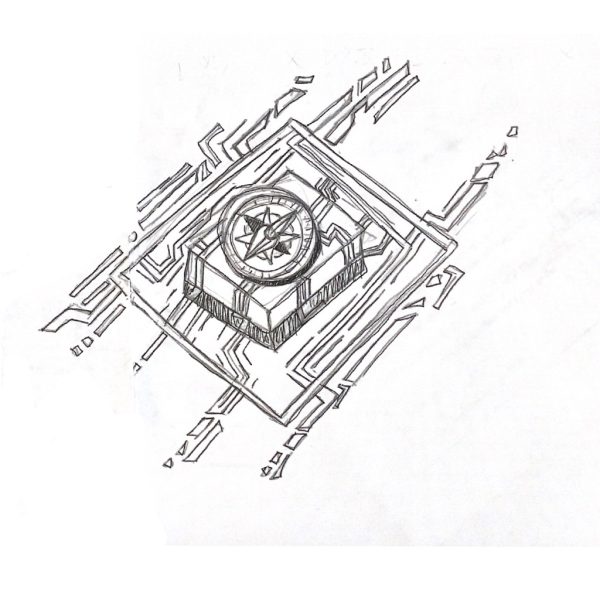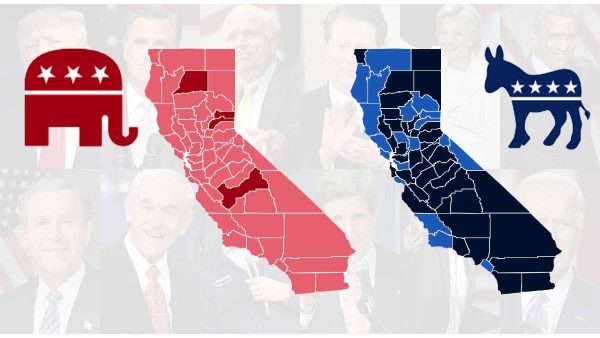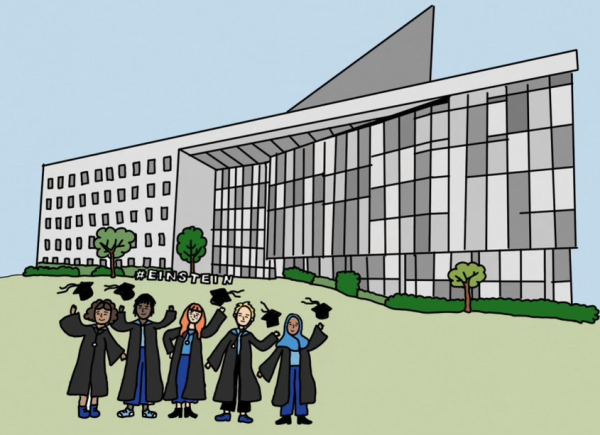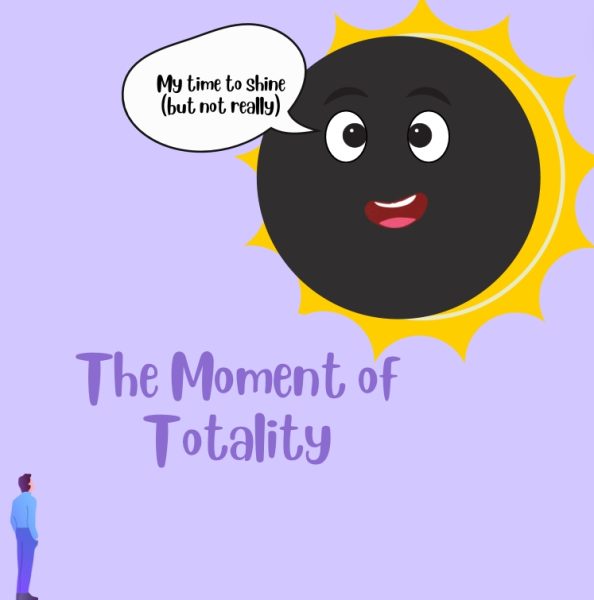BYOD Classes Implement My Big Campus Provider
image courtesy of My Big Campus
Students can create profiles, message teachers and peers, upload documents, and more on the website. Part of the homepage is shown above.
April 28, 2014
As of January 2014, The Bring Your Own Device (BYOD) program has been piloting a new social networking program called My Big Campus to help students and teachers to assign and collect work more easily. The program functions as a social networking form of Moodle in which students can create groups, start discussions, and post announcements. My Big Campus was first introduced to CUSD Coordinator of Educational Technology Cheryl Fiello. English teachers Martha Stein and Tamara Nicoll, science teachers Marizka Rivette and Kristin McKown, social science teachers Jillian Turnbull and Natalie Sieg, and Spanish teacher Aide Suarez were trained to use this website on March 17, and some teachers have begun to introduce the website in their BYOD classes.
Teachers who enforce the BYOD program in their classes use the My Big Campus as a platform for students to upload assignments, watch videos, discuss activities, review quizzes, access other information or worksheets, and upload files. The new website has familiar features to many other social networking sites as well. For example, in comparison to Facebook’s “like”, Twitter’s “favorite” and “retweet”, and Google+’s “+1” to indicate enjoyment of a post, My Big Campus uses a “yes” button. Students receive notifications saying “this person yes’d your recent post,” indicating another person’s agreement or approval of the post.
“It is more real-world than what they’ve been exposed to in the past. My Big Campus is like an educational Facebook. It teaches students digital citizenship, which is important in this technology-driven world,” Rivette said. “In a practical sense, it prepares them for college and careers, and I think the students benefit from this.”
On the other hand, some students believe that the time in and out of class spent trying to learn how to use this website detracts from time that could be spent focusing on subject material, and that it does not provide significantly more services than those already given.
“I don’t feel that My Big Campus has been that effective because the services it provides are already given through Google Docs, Moodle, and Remind 101. Also, the mixture of school and social media is not ideal because the purpose of school should not be about socializing on school-monitored websites,” sophomore Kalianni Neal-Desatnik said.
Although My Big Campus does feature an application in the iTunes store, teachers have advised their students not to use it because of various glitches. The app is much slower than the website when accessed through a phone, tablet, or computer browser. Furthermore, it lacks many options that the website on an internet browser would have, such as the ability to change one’s profile picture, and it is also prone to crash without warning.
The implementation of My Big Campus has its advantages and disadvantages. The website is intended to act as a better version of Moodle and hypothetically will create a more immediate connection between the students and teachers out of the classroom. However, students are hesitant to embrace the product because of its difficult user interface and what they feel is an awkward combination of social and academic media.
“It is a change so it has been a slower process,” McKown said. “I know that I am still getting adjusted to it, so I am sure my students run into their problems as well.”
My Big Campus is merely one possible solution being tested with students and teachers to improve workflow issues. Various other new programs and ideas based on available options as well as feedback can be expected as the BYOD program expands in the upcoming years.